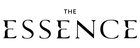Charging and Storage
Store your Trinity® Device in a dry – non humid room. Storing it in the bathroom or in the drawer/cabinet of the bathroom may cause damage to your device.
Before your first use, charge your device for 12 hours uninterrupted in a dry room using a wall outlet. Continue to charge your device in a wall outlet, once a week for 12 hours at a time.
Device will make ascending beeps and lights will increasingly illuminate, indicating that your device is charging. All the lights will stay illuminated when the device is fully charged. Remove the device from the charging cradle before turning it on.
DO NOT charge device 24/7.
DO NOT charge device using a power strip.
Please keep in mind that the Trinity® Device automatically powers off after 20 minutes.
Maintenance
To clean simply wipe with a damp cloth, never submerge the device in water or disinfectant. Gently wiping the device clean after each treatment helps ensure optimal results every time. Product build up on the device spheres may impede microcurrent transferring from the device to the skin and down to the muscles.
Use these steps to properly clean your NuFACE Trinity® Device after each treatment:
STEP 1: Lightly dampen a cloth with water.
STEP 2: Using the cloth, gently wipe the spheres of your device to remove any excess Microcurrent Activator product from your treatment. DO NOT submerge device in water.
STEP 3: Detach the Trinity Facial Trainer Attachment by pressing the release button and lifting the attachment off.
STEP 4: Check that the gold-plated contact is clean. To clean slightly dampen a cotton swab (not a cotton ball) with rubbing alcohol. Gently wipe the gold-plated contact underneath the attachment to remove any access activator product. DO NOT use water to clean the gold-plated contact.
STEP 5: Now, gently wipe down the exterior of your device with a cloth dampened with water. DO NOT submerge device in water.
STEP 6: Let it air dry for AT LEAST one hour before use and store in a dry place.
PRO TIP: If it’s been a while since you last cleaned your device and you’ve noticed some product build up, use rubbing alcohol instead of water to clean your device.
WARNING: A cloth dampened with water can be used to clean the exterior of the device, but water should not be used to clean the gold-plated contact or any internal components.